📸AI Photo Editor
Create amazing and vivid effects and styles on your images
What can Gooey's Photo Editor do:
It can add amazing styles and effects to your base image
Use the base image as a reference to create images
Help you imagine many ideas on your simple sketch or older image
What it can't do:
Remove your background. Try this AI Workflow instead:
Change or correct just a tiny bit in the image
Remove your ex!!
This tool is great for artist to create iterations on top of their sketches!
Step 1 : Choose your image
Choose an image that you want to improve or change See the example below:

Step 2: Upload
Upload the image to the Edit an Image with AI tool.

Step 3: Add a prompt
Think of the style and look that you want for your picture and add it to the prompt section:

You can use the prompt below:
an art deco house near a beach, beautiful sunset, A beautiful anime drawing full of joy, with colorful background, studio ghibli, ponyo, anime, excited, anime, saturated colorsStep 4: Hit Submit
Hit submit and watch your image change magically!
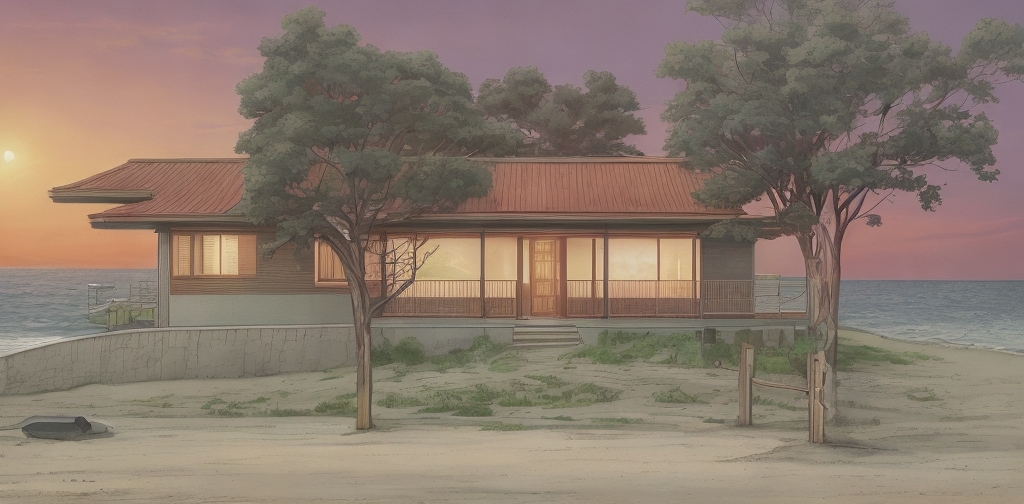
TRY IT HERE:
ADVANCED SETTINGS
Models
Choose the model you would like to use. We recommend use the default "DreamShaper" model for crisp and detailed images.
Control Net
Control Net adds an additional layer of control over the image that is uploaded for AI editing. You can chose multiple controlnet based on the look you need.



Additional References
Last updated
Was this helpful?
