Lip Sync Animation Generator (WITH AUDIO FILES)
AI-powered lip-sync in seconds!
There are use cases for many companies to use Audio files instead of Text-to-Speech. This is especially useful if you:
Already have a large content library of high quality voice overs
Want a specific voice that AI can't produce currently
Have a higher need for a realistic voice for your brand loyalty
Audio files vs AI generated Audio
PROS
PROS
Realistic and accurate voice
No production/recording cost
Brand consistency is high
Faster iteration for brand if changes are needed
CONS
CONS
High production cost (voice actor, recording and mastering)
Robotic Voice, can be inconsistent
Slower turn around time
Harder to add intonation. E.g. stressing on certain words or saying things with a particular emotion
Try it here
VIDEO TUTORIAL:
How do you use Lipsync Animation generator in Gooey.AI?
Step 1
Prep your avatar video or photograph. Here are some pointers when choosing your image:
Make sure the media is high-resolution
Ensure it clearly shows all the features of your talking head
The image must be cropped up till bust height
Use only human faces

For this example, we have used Alfred Hitchcock! 🐦
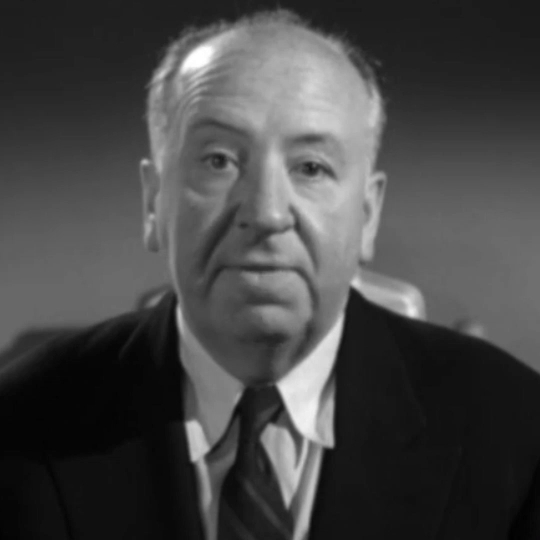
Step 2
Upload your audio file. This can be in .wav/.mp3 format.

Our workflow allows for multilingual lip-sync. Try our hindi example below:
Step 3
Hit “Submit” ☄️🚀
Try it here:
Advanced Settings
Face Padding
You can use the “Face Padding” settings to improve the accuracy of the detected face in the image/video. This ensures that the Lip Sync video looks more realistic.

Last updated
Was this helpful?
