👄AI Lip Sync Generator
AI-powered lip-sync in seconds!
Gooey.AI offers a simple and no-code solution for lipsyncing in any language. Lip sync Animation can be handy in corporate training modules, AD campaigns, retail and hospitality sectors, and other video content sources where you have multilingual content.
Why Lipsync?
Lipsync can:
Provide multilingual brand information at speed
Reduce production costs for communication and marketing teams
Adds a human touch to your content without added production budgets
Who is Lipsync for?
Lipsync is useful across many industries:
in retail and hospitality for orientation and information videos
In corporate training modules
For Advertisement campaigns with brand ambassadors
Video content creation
Try it here
VIDEO TUTORIAL:
How do you use Lipsync Animation generator in Gooey.AI?
Step 1
Prep your avatar video or photograph. Here are some pointers when choosing your image:
Make sure the image is high-resolution
Ensure it clearly shows all the features of your talking head
The image must be cropped up till bust height
Use only human faces

For this example, we have generated an avatar on Gooey.AI’s Image generator tool.
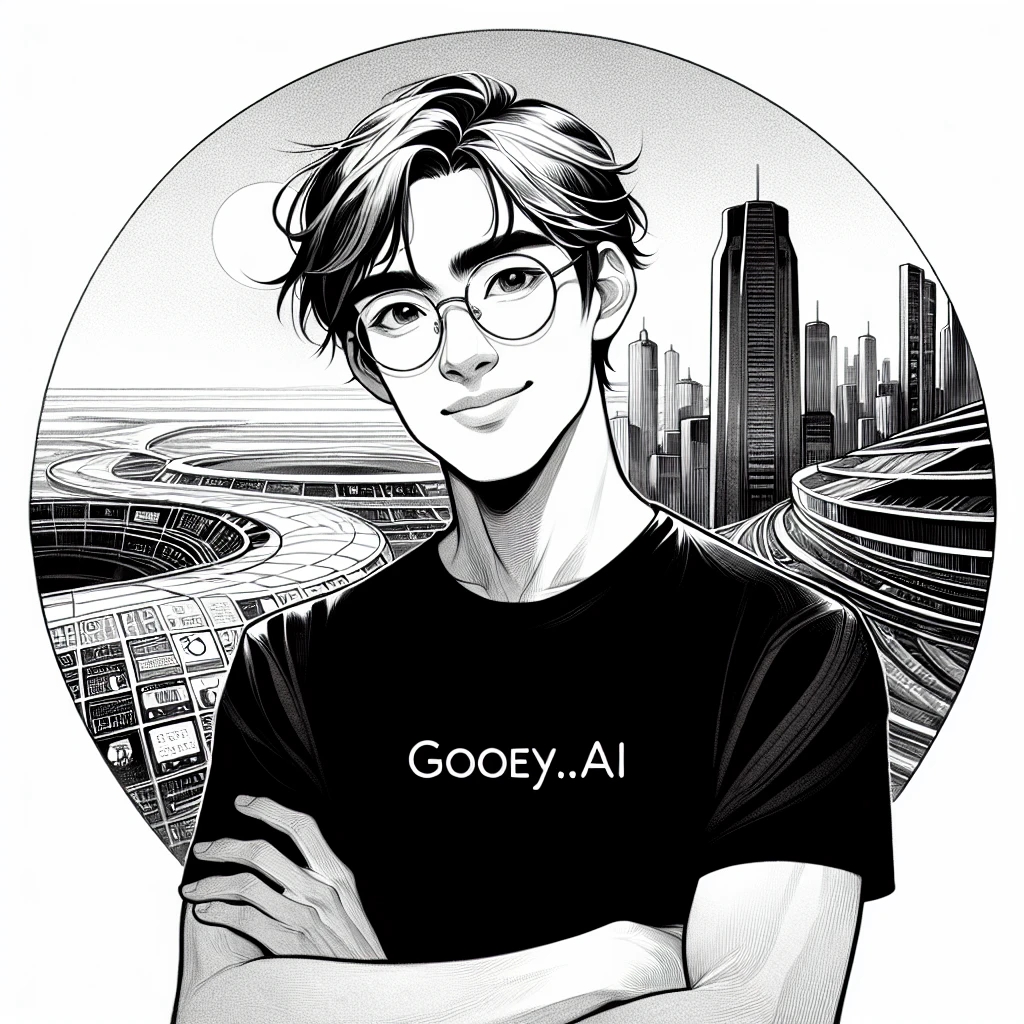
Try the tool here: https://gooey.ai/compare-ai-image-generators/?run_id=pqikl5mi&uid=fm165fOmucZlpa5YHupPBdcvDR02
Step 2
Create your text for the lip sync.
Prepare your text for the lipsync, here is an example below:

Our workflow allows for multilingual lip-sync. Try our spanish example below:
Step 3
Hit “Submit” ☄️🚀
Try it here:
Advanced Settings
Face Padding
You can use the “Face Padding” settings to improve the accuracy of the detected face in the image/video. This ensures that the Lip Sync video looks more realistic.

Speech Provider
Our Lip Sync Animation generator includes several Speech PRovider services. We have detailed each of them below, and speech provider would suit your needs the best.
Google Cloud Text-to-Speech
Google offers a range of voices and accents.
How to use the settings:
You can select the voice from the dropdown.
To hear the various voice samples you can click on the link that is circled in red.
Use the “Speaking rate” and “Pitch” settings to ensure that the voice sounds closest to your brand and character’s personality.
Note: If you are looking for consistent, long-form speech across many languages, then Google is an excellent choice. But, the voice will sound a little robotic, and many not work for uses that require expressive and emotional speech synthesis.

ElevenLabs
ElevenLabs is currently one of the most popular synthetic voice services. They offer fast, accurate speech synthesis, with very realistic human tones.
How to use the settings:
Choose a voice from the “Voice Name” dropdown box
Choose a “Voice Model” - we recommend using “Multilingual V2” for more accuracy, more languages covered, more natural sounding voices and more stability
Stability setting - A lower stability provides a broader emotional range. A value lower than 0.3 can lead to too much instability.
Similarity Boost setting - Dictates how hard the model should try to replicate the original voice.
Style Exagerration setting - This setting attempts to amplify the style of the original speaker. It requires more compute power and also increases the latency. We recommend you keep this setting on 0.
Custom Voice settings
You can learn more about custom voice settings here


UberDuck.AI
UberDuck offers low-latency text-to-speech generation.

Bark (Suno.AI)
Bark is also a great service with several voice options. You can find all the various voice samples here.

Speech Provider Samples
Here are some samples of the various speech providers.
Google (english) - https://gooey.ai/compare-text-to-speech-engines/?run_id=n2b8ng36&uid=fm165fOmucZlpa5YHupPBdcvDR02
ElevenLabs (english) -
https://gooey.ai/compare-text-to-speech-engines/?run_id=jj3vkot4&uid=fm165fOmucZlpa5YHupPBdcvDR02
UberDuck.AI (english) -
https://gooey.ai/compare-text-to-speech-engines/?run_id=mvrb5fco&uid=fm165fOmucZlpa5YHupPBdcvDR02
Last updated
Was this helpful?
